Canvas HTML5 Project
Blue Hued Car
Blue Hued Car is an art graphic image containing various shapes (rectangles, circles, lines, and octagon) including three Bezier curves and two Quadratic curves. I used Dreamweaver and the HTML5 canvas component as the medium to create Blue Hued Car. Dreamweaver is a software tool and the canvas component provides an easy way to draw graphics on a web page. I wanted to learn how to use the HTML5 canvas component as a medium and create an abstract art piece.
I am a fan of Dada; mostly because it had it's origins during World War I. Dada is an abstract art form where the premise is to create "anti-art"; meaning it is not considered art according to traditional standards. In the spirit of Dada, originally, I was going to create 10 simple shapes; see Sketch #1.
Sketch #1
However, I felt Sketch #1 would not be challenging enough for me to learn the canvas component. In a conversation I was having with my mom, a computer engineer where she was explaining to me "the grid" (as she called it the grid which is simply a 800 x 600 piece of graph paper); I shared I felt my sketch was too easy and elementary. My mom rearranged my shapes into a car and emailed me my inspiration; see Inspirational Image.
I liked the idea of a car and made a sketch of it on graph paper. I chose to alter the car's design as I felt it would be easier to code. Coding was a different experience for me.
Final Sketch
I split the work up over 3 days. The first day I created the background (sky, grass, and road). This took me about an hour to complete. Afterwards I felt I was successful and pleased with the background as it was simply 3 large rectangles with color and pleasing to the eye.
On day two, I created the sun and the stop sign. The sun was simply a circle filled with the color yellow. The stop sign was created using lines and starting at one point then drawing a line to the next point until the octagon was formed and filled with red. Finally, I created the post for the stop sign which is a simple rectangle filled with the color brown. Day two took me a little longer; about 3 hours. I found the coding to be quite enjoyable.
Day three was the longest, I spent about five hours coding and learning (glad I picked a weekend to finish up). I drew the car using lines and filled it with the color blue. I decided to add 2 windows which are simply rectangles filled with a light gray color. I felt I was an expert at coding rectangles. Next I added the two tires which were two circles filled with the color black. Next, I wanted to make the piece a little more interesting so I added gradients to the sun, stop sign, car, tires, and grass. Gradients give you a rainbow effect where you specify the starting and ending colors then you get all the colors between those two colors. The gradients gave the piece some dimension. I continued adding dimension by adding fenders and a design on the car using Quadratic and Bezier curves. I chose bright, florescent colors to make the piece more abstract. I feel I was successful using Dreamweaver and the HTML5 canvas component as a medium to create art as Blue Hued Car is a simple, abstract car with pleasing colors, nice details, and somewhat Dada'ish.
Code
<html>
<head>
<meta charset="UTF-8">
<title>Jacob Canvas HTML5 </title>
<!-- import external .js scripts here -->
<!-- <script type="text/javascript" src="#" ></script> -->
<!-- modify CSS properties here -->
<style type="text/css">
body,td,th {
font-family: Monaco, "Courier New", "monospace";
font-size: 14px;
color: rgba(255,255,255,1);
}
body {
background-color: rgba(0,0,0,1);
}
#container {
position: relative;
text-align: left;
width: 95%;
height: 800px;
}
#fmxCanvas {
position: relative;
background-color:rgba(255,255,255,1);
border: rgba(255,255,255,1) thin dashed;
margin: 10px;
cursor: crosshair;
display: inline-block;
}
</style>
</head>
<body>
<div id="container">
<!-- START HTML CODE HERE -->
<canvas id="fmxCanvas" width="800" height="600"></canvas>
<div id="display"></div>
<br><br>
Add your personal notes or additional information here
<!-- FINISH HTML CODE HERE -->
</div>
<script>
///////////////////////////////////////////////////////////////////////
// DECLARE requestAnimFrame
var rAF = window.requestAnimFrame ||
window.mozRequestAnimFrame ||
window.webkitRequestAnimFrame ||
window.msRequestAnimFrame;
var fps = 30;
window.requestAnimFrame = (
function(callback) {
return rAF ||
function(callback) {
window.setTimeout(callback, 1000 / fps);
};
})();
///////////////////////////////////////////////////////////////////////
// DEFINE GLOBAL VARIABLES HERE
var canvas;
var ctx;
canvas = document.getElementById("fmxCanvas");
ctx = canvas.getContext("2d");
var canvas1;
var ctx1;
canvas1 = document.createElement("canvas");
ctx1 = canvas1.getContext("2d");
canvas1.width = canvas.width;
canvas1.height = canvas.height;
var canvas2;
var ctx2;
canvas2 = document.createElement("canvas");
ctx2 = canvas2.getContext("2d");
canvas2.width = canvas.width;
canvas2.height = canvas.height;
var display;
display = document.getElementById('display');
var counter;
///////////////////////////////////////////////////////////////////////
// DEFINE YOUR GLOBAL VARIABLES HERE
///////////////////////////////////////////////////////////////////////
// CALL THE EVENT LISTENERS
window.addEventListener("load", setup, false);
//////////////////////////////////////////////////////////////////////
// ADD EVENT LISTENERS
canvas.addEventListener("mousemove", mousePos, false);
//////////////////////////////////////////////////////////////////////
// MOUSE COORDINATES
var stage, mouseX, mouseY;
function mousePos(event) {
stage = canvas.getBoundingClientRect();
mouseX = event.clientX - stage.left;
mouseY = event.clientY - stage.top;
}
/////////////////////////////////////////////////////////////////////
// INITIALIZE THE STARTING FUNCTION
function setup() {
/////////////////////////////////////////////////////////////////////
// DECLARE STARTING VALUES OF GLOBAL VARIABLES
counter = 0;
mouseX = canvas.width/2;
mouseY = canvas.height/2;
/////////////////////////////////////////////////////////////////////
// CALL SUBSEQUENT FUNCTIONS, as many as you need
clear(); // COVER TRANSPARENT CANVAS OR CLEAR CANVAS
draw(); // THIS IS WHERE EVERYTHING HAPPENS
}
////////////////////////////////////////////////////////////////////
// CLEAR THE CANVAS FOR ANIMATION
// USE THIS AREA TO MODIFY BKGD
function clear() {
ctx.clearRect(0,0,canvas.width, canvas.height);
ctx1.clearRect(0,0,canvas.width, canvas.height);
ctx2.clearRect(0,0,canvas.width, canvas.height);
// clear additional ctxs here if you have more than canvas1
}
////////////////////////////////////////////////////////////////////
// THIS IS WHERE EVERYTHING HAPPENS
function draw() {
counter += 0.1; // EASIER FOR SINE COSINE FUNCTIONS
if (counter > Math.PI*200) { counter = 0; } // RESET COUNTER
clear(); // USE THIS TO REFRESH THE FRAME AND CLEAR CANVAS
////////////////////////////////////////////////////////////////////
// >>>START HERE>>>START HERE>>>START HERE>>>START HERE>>>START HERE
///shape retangle sky
ctx.fillStyle = 'rgba(87,195,251,1.00)';
ctx.fillRect(0,0,800,200);
///shape retangle grass
var mygrad = ctx.createLinearGradient(0,200,800,200);
mygrad.addColorStop(0,'rgba(41,178,59,1.00)'); mygrad.addColorStop(1,'rgba(46,139,37,1.00)');
ctx.fillStyle = mygrad;
ctx.fillRect(0,200,800,200);
///shape retangle road
ctx.fillStyle = 'rgba(91,94,91,1.00)';
ctx.fillRect(0,400,800,200);
// shape circle sun
var mygrad = ctx.createRadialGradient(75, 75, 3, 75, 75, 75);
mygrad.addColorStop(0,'rgba(255,255,255,1)');
mygrad.addColorStop(1,'rgba(255,192,0,1)');
ctx.beginPath();
ctx.arc(75, 75, 50, 0, 2 * Math.PI, false);
ctx.closePath();
ctx.strokeStyle ='rgba(255,192,0,1.00)';
ctx.lineWidth = 2;
ctx.stroke();
ctx.fillStyle = mygrad;
ctx.fill();
// shape octagon stopsign
var mygrad = ctx.createRadialGradient(675, 125, 3, 675, 125, 75);
mygrad.addColorStop(0,'rgba(255,0,0,.75)');
mygrad.addColorStop(1,'rgba(255,0,0,1.00)');
ctx.beginPath();
ctx.moveTo(650,75);
ctx.lineTo(700,75);
ctx.lineTo(725,100);
ctx.lineTo(725,150);
ctx.lineTo(700,175);
ctx.lineTo(650,175);
ctx.lineTo(625,150);
ctx.lineTo(625,100);
ctx.closePath();
ctx.lineWidth=10;
ctx.strokeStyle='rgba(255,255,255,1.00)';
ctx.stroke();
ctx.fillStyle= mygrad;
ctx.fill();
///shape retangle post
ctx.fillStyle = 'rgba(73,40,40,0.94)';
ctx.fillRect(664,178,15,200);
// shape car
var mygrad = ctx.createLinearGradient(300,300,700,475);
mygrad.addColorStop(0,'rgba(0,27,250,1.00)');
mygrad.addColorStop(.50,'rgba(164,7,254,1.00)');
mygrad.addColorStop(1,'rgba(46,0,255,1.00)');
ctx.beginPath();
ctx.moveTo(300,300);
ctx.lineTo(600,300);
ctx.lineTo(600,400);
ctx.lineTo(700,400);
ctx.lineTo(700,475);
ctx.lineTo(675,475);
ctx.lineTo(650,450);
ctx.lineTo(600,450);
ctx.lineTo(575,475);
ctx.lineTo(425,475);
ctx.lineTo(400,450);
ctx.lineTo(350,450);
ctx.lineTo(325,475);
ctx.lineTo(300,475);
ctx.closePath();
ctx.fillStyle= mygrad;
ctx.fill();
///shape retangle window front
ctx.fillStyle = 'rgba(204,204,204,0.94)';
ctx.fillRect(475,325,100,50);
///shape retangle window back
ctx.fillStyle = 'rgba(204,204,204,0.94)';
ctx.fillRect(325,325,125,50);
// shape circle front tire
var mygrad = ctx.createRadialGradient(625, 500, 5, 625, 500, 50);
mygrad.addColorStop(0,'rgba(255,255,255,1)');
mygrad.addColorStop(1,'rgba(0,0,0,.75)');
ctx.beginPath();
ctx.arc(625, 500, 50, 0, 2 * Math.PI, false);
ctx.fillStyle = mygrad;
ctx.fill();
ctx.lineWidth = 1;
ctx.strokeStyle ='rgba(0,0,0,1.00)';
ctx.stroke();
//quadratic front tire fender
ctx.beginPath();
ctx.moveTo (575,475);
ctx.quadraticCurveTo (625,400,675,475);
ctx.lineWidth=10;
ctx.strokeStyle ='rgba(232,0,255,1.00)';
ctx.stroke();
// shape circle rear tire
var mygrad = ctx.createRadialGradient(375, 500, 5, 375, 500, 50);
mygrad.addColorStop(0,'rgba(255,255,255,1)');
mygrad.addColorStop(1,'rgba(0,0,0,.75)');
ctx.beginPath();
ctx.arc(375, 500, 50, 0, 2 * Math.PI, false);
ctx.fillStyle = mygrad;
ctx.fill();
ctx.lineWidth = 1;
ctx.strokeStyle ='rgba(0,0,0,1.00)';
ctx.stroke();
//quadratic rear tire fender
ctx.beginPath();
ctx.moveTo (325,475);
ctx.quadraticCurveTo (375,400,425,475);
ctx.lineWidth=10;
ctx.strokeStyle ='rgba(232,0,255,1.00)';
ctx.stroke();
ctx.beginPath();
ctx.moveTo (600,425);
ctx.bezierCurveTo (550,350,425,450,325,425);
ctx.lineWidth=5;
ctx.strokeStyle = 'rgba(0,255,25,1.00)';
ctx.stroke();
ctx.beginPath();
ctx.moveTo (600,425);
ctx.bezierCurveTo (550,350,425,450,325,400);
ctx.lineWidth=5;
ctx.strokeStyle = 'rgba(0,255,25,1.00)';
ctx.stroke();
ctx.beginPath();
ctx.moveTo (600,425);
ctx.bezierCurveTo (550,350,425,450,325,375);
ctx.lineWidth=5;
ctx.strokeStyle = 'rgba(0,255,25,1.00)';
ctx.stroke();
// <<<END HERE<<<END HERE<<<END HERE<<<END HERE<<<END HERE<<<END HERE
///////////////////////////////////////////////////////////////////
// CREDITS
ctx.save();
var credits = "Richard Jacob, Canvas HTML5 , FMX 210, SP 2022";
ctx.font = 'bold 12px Helvetica';
ctx.fillStyle = "rgba(0,0,0,1)"; // change the color here
ctx.shadowColor = "rgba(255,255,255,1)"; // change shadow color here
ctx.shadowBlur = 12;
ctx.shadowOffsetX = 2;
ctx.shadowOffsetY = 2;
ctx.fillText(credits, 10, canvas.height - 10); // CHANGE THE LOCATION HERE
ctx.restore();
//////////////////////////////////////////////////////////////////
// HTML DISPLAY FIELD FOR TESTING PURPOSES
display.innerHTML = Math.round(mouseX) + " || " + Math.round(mouseY) + " || counter = " + Math.round(counter);
/////////////////////////////////////////////////////////////////
// LAST LINE CREATES THE ANIMATION
requestAnimFrame(draw); // CALLS draw() every nth of a second
}
</script>
</body>
</html>
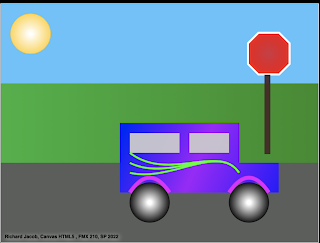





Comments
Post a Comment