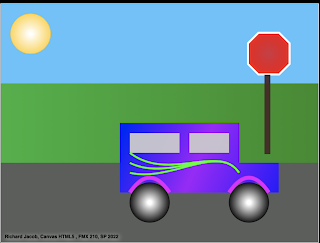Illustrator Homework #1 - Tutorials

Adobe Illustrator is a software program used by artists and graphic designers to create graphics. It has digital drawing tools for creating illustrations, icons, and other artwork. Below are some tutorials I have found helpful in learning Adobe Illustrator. I spent at an hour and a half interacting with the various tutorials to learn how to use Adobe Illustrator. Tutorial: Illustrator CC Tutorials https://www.youtube.com/watch?v=mAzoaP1N9ug\ The Illustrator CC Tutorial is very helpful in introducing Illustrator. The tutorial tells you how to set up everything and how to start. The tutorial explains how to use tools such as the line tool to create images. Overall I feel like this tutorial gave me a better understanding of Illustrator. From my perspective, the keyboard shortcuts for the various tools would be hard to remember. I would use Illustrator to create logos for stories and create character models. Tutorial: How to Use the Basic Tools in Adobe Illustrator https://www.youtube.com/...